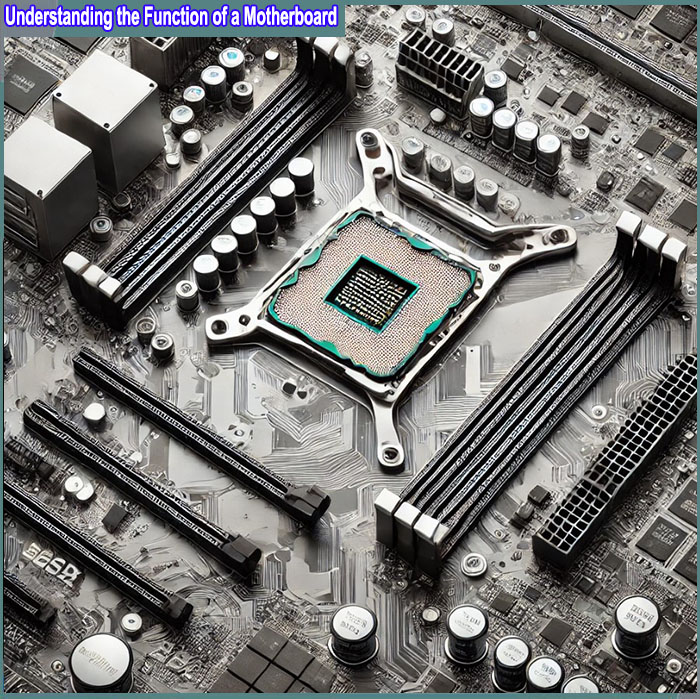Understanding the Function of a Motherboard: The Heart of Your Computer
The motherboard is a crucial component of any computer system, acting as the central hub that connects all the hardware elements, allowing them to communicate and function together. Without the motherboard, no other component in your PC would be able to work in harmony, making it essential for the system’s operation. In this article, we’ll dive deep into what a motherboard is, its key functions, and why it’s such a vital part of your computer.
What is a Motherboard?
A motherboard is a large printed circuit board (PCB) inside the computer that holds the most critical components of a system. It is often called the “mainboard” or “system board” and provides the electrical connections by which other components of the system communicate.
The motherboard accommodates the CPU (Central Processing Unit), RAM (Random Access Memory), expansion slots, connectors for hard drives and SSDs, and several external peripherals. Without it, there would be no communication between the different components that allow a computer to operate smoothly.
The Core Functions of a Motherboard
- Hosting the CPUOne of the primary functions of a motherboard is to house the computer’s CPU, which is the brain of the computer. The CPU is installed into a specific slot on the motherboard, often referred to as the CPU socket. Modern motherboards are typically compatible with specific CPU models, so it’s essential to match your motherboard with the right processor type.The motherboard ensures the CPU communicates effectively with other parts of the system, such as memory, storage, and input/output devices, facilitating smooth and efficient operations.
- Power DistributionThe motherboard is responsible for distributing power from the power supply unit (PSU) to all the necessary components in the system, including the CPU, RAM, storage devices, and expansion cards. It ensures that each part receives the correct voltage, avoiding potential damage.
- Connecting and Managing Memory (RAM)Another critical function of the motherboard is managing the system’s memory, commonly referred to as RAM. The RAM slots on a motherboard allow you to install memory modules, providing the computer with the high-speed data storage it needs for running applications.Motherboards typically support dual-channel or quad-channel memory setups, allowing for faster memory speeds and improved overall system performance.
- Facilitating ExpansionModern motherboards are designed with expansion slots such as PCIe (Peripheral Component Interconnect Express) slots that allow users to add additional components, such as graphics cards, sound cards, or network cards, to enhance the system’s capabilities.Expansion slots give users the flexibility to upgrade their computers for gaming, video editing, or other professional applications that demand more performance.
- Connectivity to Storage DevicesMotherboards provide various ports and connectors for storage devices, such as SSDs and HDDs. The most common connectors are SATA (Serial ATA) and M.2 slots. M.2 slots allow for super-fast NVMe (Non-Volatile Memory Express) SSDs, which drastically improve the speed at which the system can read and write data.Storage is essential for saving and accessing data, so having multiple storage device options is vital for different user needs.
- BIOS/UEFI ManagementThe motherboard includes a BIOS (Basic Input/Output System) or UEFI (Unified Extensible Firmware Interface) chip. This small chip contains firmware that initializes hardware during the boot process and helps load the operating system. It’s the first piece of software that runs when you start your computer, and it plays a crucial role in system stability.Additionally, the BIOS/UEFI can be accessed by the user to configure hardware settings, manage boot devices, or update system firmware.
- External Peripherals and ConnectivityThe motherboard serves as the interface for connecting external peripherals through a range of ports, including USB, HDMI, DisplayPort, audio jacks, Ethernet ports, and more. It ensures that these external devices can communicate effectively with the computer.Moreover, motherboards also support networking components, either through integrated LAN chips or Wi-Fi adapters, which allow you to connect your computer to the internet or local networks.
Types of Motherboards
Motherboards come in different sizes and configurations, depending on their use cases and the form factor of the system they’re designed for. Here are the common types of motherboards:
- ATX (Advanced Technology eXtended): The most common type of motherboard for desktops, offering the largest number of ports, slots, and expansion options.
- Micro-ATX: A smaller version of ATX, ideal for compact builds but with fewer expansion slots.
- Mini-ITX: The smallest motherboard format, designed for small form factor systems like HTPCs (Home Theater PCs).
Each type has its own strengths depending on the user’s needs. For example, a gamer might prefer an ATX board for multiple GPU slots, while a casual user could go with a Mini-ITX for a compact setup.
Choosing the Right Motherboard
When selecting a motherboard for your PC build or upgrade, several factors come into play. It’s important to consider the following:
- CPU Compatibility: Ensure that the motherboard supports the CPU you plan to use, as they are often designed to work with specific models.
- RAM Support: Check the number of RAM slots and the maximum memory capacity. For heavy multitasking or gaming, more RAM slots are recommended.
- Expansion Slots: Depending on your needs, you may require extra PCIe slots for components like GPUs, sound cards, or network adapters.
- Storage Options: Ensure that the motherboard offers enough SATA and M.2 slots for your storage needs.
- Form Factor: Choose the correct motherboard size to fit in your PC case, whether it’s ATX, Micro-ATX, or Mini-ITX.
Conclusion
The motherboard is the backbone of any computer system, playing an integral role in ensuring that all components communicate and function together seamlessly. Whether you’re building a gaming rig, upgrading your office PC, or constructing a home server, choosing the right motherboard is crucial for performance and future-proofing your system.
By understanding the motherboard’s functions—from housing the CPU and RAM to supporting storage devices and expansion cards—you can make informed decisions when building or upgrading your computer.
Investing in a quality motherboard is vital for ensuring your PC runs smoothly and can adapt to future hardware improvements.